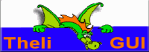ich verwende drei eigene Scripte, wenn theli fertig ist.
Sie sind weitgehend universell und ich stelle sie gerne zur Verfügung.
- Code: Alles auswählen
TheliPost 1.0 toolbox by Carsten Moos
1.) Installing
unpack the tgz archive in your home dir
it copies three .sh files and a directory called reporticons
2.) Running & Info
a) mkreport.sh:
- Code: Alles auswählen
you can call it from anywhere. It reads the current theli project
from the theli config file.
It creates a file called ReportTheliPro_PROJECTNAME_DATE.html and
a directory ReportTheliPro_PROJECTNAME_DATE_files
in the current sciencedir
b) mkfitsstat.sh :
- Code: Alles auswählen
navigate to a directory of some fits files , whre the subsky has already run on.
call ~/mkfitsstat.sh
it generates a file named as the current directory added by .txt.
This file is a CSV formated table like this:
/home/theli/mkfitsstat.sh 1.0
FILE ; NAXIS ; NAXIS2 ; OBJECT ; EXPTIME ; FILTER ; CAM_TEMP ; ISOSPEED ; SKYVALUE ; FWHM ; ELLIP ; FWHMEST ; ELLIPEST
IMG_3925_B_1PAS.fits ; 5202 ; 3464 ; 'Unknown' ; 1.800000E+02 ; 'B ; 18.00 ; 800 ; 53.1908 ; '2.160 ; '0.150 ; '1.82 ; '0.236
IMG_3925_G_1PAS.fits ; 5202 ; 3464 ; 'Unknown' ; 1.800000E+02 ; 'G ; 18.00 ; 800 ; 90.7183 ; '2.160 ; '0.142 ; '1.70 ; '0.274
...
You can easily import to a tcalc app.
c) mkexport.sh:
- Code: Alles auswählen
navigate to the main Theli data dir, where the dirs
science and color_theli are located.
call ~/mkexport.sh or ~/mkexport.sh z
It copies all tiff, txt, html and plot files to an acrchive directory.
The option z lets you create two tar archives with additional cropped fits files