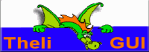ich versuche gerade eine Kometenaufnahme (276 Bilder) zu astrometrieren. Leider bekomme ich mit der neuen Theli Version und astrometry.net immer eine Fehlermeldung (siehe logfile). Der Parameter -2 scheint (nicht mehr) zu existieren.
- Code: Alles auswählen
+ /home/kolbe/src/theli/theli//gui/packages/astrometry/build/bin//solve-field -w 4656 -e 3520 -O -p -u app -L 1.69437 -H 2.05019 -l 5 -2 -T -s MAG -a -b /home/kolbe/src/theli/theli//gui/reduction/anet.backend.cfg -R none -M none -B none -S none -W /home/kolbe/.theli/tmp//Light_L_30_secs_2018-08-23T01-04-20_128_1.wcs Light_L_30_secs_2018-08-23T01-04-20_128_1OFC.anet
/home/kolbe/src/theli/theli//gui/packages/astrometry/build/bin//solve-field: invalid option -- '2'
This program is part of the Astrometry.net suite.
For details, visit http://astrometry.net.
Git URL https://github.com/dstndstn/astrometry.net
Revision 0.73, date Thu_Nov_16_08:30:44_2017_-0500.
Usage: /home/kolbe/src/theli/theli//gui/packages/astrometry/build/bin//solve-field [options] [<image-file-1> <image-file-2> ...] [<xyls-file-1> <xyls-file-2> ...]
You can specify http:// or ftp:// URLs instead of filenames. The "wget" or "curl" program will be used to retrieve the URL.
Options include:
-h / --help: print this help message
-v / --verbose: be more chatty -- repeat for even more verboseness
-D / --dir <directory>: place all output files in the specified directory
-o / --out <base-filename>: name the output files with this base name
-b / --backend-config <filename>: use this config file for the
"astrometry-engine" program
--config <filename>: use this config file for the "astrometry-engine" program
--batch: run astrometry-engine once, rather than once per input file
-f / --files-on-stdin: read filenames to solve on stdin, one per line
-p / --no-plots: don't create any plots of the results
--plot-scale <scale>: scale the plots by this factor (eg, 0.25)
--plot-bg <filename (JPEG)>: set the background image to use for plots
-G / --use-wget: use wget instead of curl
-O / --overwrite: overwrite output files if they already exist
-K / --continue: don't overwrite output files if they already exist; continue
a previous run
-J / --skip-solved: skip input files for which the 'solved' output file
already exists; NOTE: this assumes single-field input files
--fits-image: assume the input files are FITS images
-N / --new-fits <filename>: output filename of the new FITS file containing
the WCS header; "none" to not create this file
-Z / --kmz <filename>: create KMZ file for Google Sky. (requires wcs2kml)
-i / --scamp <filename>: create image object catalog for SCAMP
-n / --scamp-config <filename>: create SCAMP config file snippet
-U / --index-xyls <filename>: output filename for xylist containing the image
coordinate of stars from the index
--just-augment: just write the augmented xylist files; don't run
astrometry-engine.
--axy <filename>: output filename for augment xy list (axy)
--temp-axy: write 'augmented xy list' (axy) file to a temp file
--timestamp: add timestamps to log messages
-7 / --no-delete-temp: don't delete temp files (for debugging)
-L / --scale-low <scale>: lower bound of image scale estimate
-H / --scale-high <scale>: upper bound of image scale estimate
-u / --scale-units <units>: in what units are the lower and upper bounds?
choices: "degwidth", "degw", "dw" : width of the image, in degrees (default)
"arcminwidth", "amw", "aw" : width of the image, in arcminutes
"arcsecperpix", "app": arcseconds per pixel
"focalmm": 35-mm (width-based) equivalent focal length
-8 / --parity <pos/neg>: only check for matches with positive/negative parity
(default: try both)
-c / --code-tolerance <distance>: matching distance for quads (default: 0.01)
-E / --pixel-error <pixels>: for verification, size of pixel positional error
(default: 1)
-q / --quad-size-min <fraction>: minimum size of quads to try, as a fraction
of the smaller image dimension, default: 0.1
-Q / --quad-size-max <fraction>: maximum size of quads to try, as a fraction
of the image hypotenuse, default 1.0
--odds-to-tune-up <odds>: odds ratio at which to try tuning up a match that
isn't good enough to solve (default: 1e6)
--odds-to-solve <odds>: odds ratio at which to consider a field solved
(default: 1e9)
--odds-to-reject <odds>: odds ratio at which to reject a hypothesis (default:
1e-100)
--odds-to-stop-looking <odds>: odds ratio at which to stop adding stars when
evaluating a hypothesis (default: HUGE_VAL)
--use-sextractor: use SExtractor rather than built-in image2xy to find sources
--sextractor-config <filename>: use the given SExtractor config file. Note
that CATALOG_NAME and CATALOG_TYPE values will be over-ridden by
command-line values. This option implies --use-sextractor.
--sextractor-path <filename>: use the given path to the SExtractor executable.
Default: just 'sex', assumed to be in your PATH. Note that you can
give command-line args here too (but put them in quotes), eg:
--sextractor-path 'sex -DETECT_TYPE CCD'. This option implies
--use-sextractor.
-3 / --ra <degrees or hh:mm:ss>: only search in indexes within 'radius' of the
field center given by 'ra' and 'dec'
-4 / --dec <degrees or [+-]dd:mm:ss>: only search in indexes within 'radius'
of the field center given by 'ra' and 'dec'
-5 / --radius <degrees>: only search in indexes within 'radius' of the field
center given by ('ra', 'dec')
-d / --depth <number or range>: number of field objects to look at, or range
of numbers; 1 is the brightest star, so "-d 10" or "-d 1-10" mean look
at the top ten brightest stars only.
--objs <int>: cut the source list to have this many items (after sorting, if
applicable).
-l / --cpulimit <seconds>: give up solving after the specified number of
seconds of CPU time
-r / --resort: sort the star brightnesses by background-subtracted flux; the
default is to sort using acompromise between background-subtracted and
non-background-subtracted flux
-6 / --extension <int>: FITS extension to read image from.
--invert: invert the image (for black-on-white images)
-z / --downsample <int>: downsample the image by factor <int> before running
source extraction
--no-background-subtraction: don't try to estimate a smoothly-varying sky
background during source extraction.
--sigma <float>: set the noise level in the image
--nsigma <float>: number of sigma for a source detection; default 8
-9 / --no-remove-lines: don't remove horizontal and vertical overdensities of
sources.
--uniformize <int>: select sources uniformly using roughly this many boxes
(0=disable; default 10)
--no-verify-uniformize: don't uniformize the field stars during verification
--no-verify-dedup: don't deduplicate the field stars during verification
-C / --cancel <filename>: filename whose creation signals the process to stop
-S / --solved <filename>: output file to mark that the solver succeeded
-I / --solved-in <filename>: input filename for solved file
-M / --match <filename>: output filename for match file
-R / --rdls <filename>: output filename for RDLS file
--sort-rdls <column>: sort the RDLS file by this column; default is ascending;
use "-column" to sort "column" in descending order instead.
--tag <column>: grab tag-along column from index into RDLS file
--tag-all: grab all tag-along columns from index into RDLS file
-j / --scamp-ref <filename>: output filename for SCAMP reference catalog
-B / --corr <filename>: output filename for correspondences
-W / --wcs <filename>: output filename for WCS file
-P / --pnm <filename>: save the PNM file as <filename>
-k / --keep-xylist <filename>: save the (unaugmented) xylist to <filename>
-A / --dont-augment: quit after writing the unaugmented xylist
-V / --verify <filename>: try to verify an existing WCS file
--verify-ext <extension>: HDU from which to read WCS to verify; set this
BEFORE --verify
-y / --no-verify: ignore existing WCS headers in FITS input images
-g / --guess-scale: try to guess the image scale from the FITS headers
--crpix-center: set the WCS reference point to the image center
--crpix-x <pix>: set the WCS reference point to the given position
--crpix-y <pix>: set the WCS reference point to the given position
-T / --no-tweak: don't fine-tune WCS by computing a SIP polynomial
-t / --tweak-order <int>: polynomial order of SIP WCS corrections
-m / --temp-dir <dir>: where to put temp files, default /tmp
The following options are valid for xylist inputs only:
-F / --fields <number or range>: the FITS extension(s) to solve, inclusive
-w / --width <pixels>: specify the field width
-e / --height <pixels>: specify the field height
-X / --x-column <column-name>: the FITS column containing the X coordinate of
the sources
-Y / --y-column <column-name>: the FITS column containing the Y coordinate of
the sources
-s / --sort-column <column-name>: the FITS column that should be used to sort
the sources
-a / --sort-ascending: sort in ascending order (smallest first); default is
descending order
Note that most output files can be disabled by setting the filename to "none".
(If you have a sick sense of humour and you really want to name your output
file "none", you can use "./none" instead.)