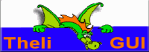Hallo
habe Linux nun in neuer Version installiert,
wie immer muß für Theli der Path befehl eingetragen werden, hinzufügen wäre vermutlich einfach, aber beim ersten Eintrag ist es wohl mehr wie nur eine Zeile.
Ich vergesse auch regelmäßig wo und welche bash.... editiert werden muß, ob man das mal hier festnageln könnte?
Gruß Frank
Path Befehl / Path-Variable dauerhaft setzen
Forumsregeln
In diesem Unterforum bitte keine neuen ungelösten Probleme oder Fehlermeldungen ohne Lösung posten. Das gehört in "Arbeiten mit Theli".
In diesem Unterforum bitte keine neuen ungelösten Probleme oder Fehlermeldungen ohne Lösung posten. Das gehört in "Arbeiten mit Theli".
10 Beiträge
• Seite 1 von 1
Path Befehl / Path-Variable dauerhaft setzen
Gruß Frank
----------------------------------------------------------
Teleskopselbstbau, Spiegelschleifer
----------------------------------------------------------
Teleskopselbstbau, Spiegelschleifer
- Frank
- Beiträge: 28
- Registriert: Montag 3. Oktober 2011, 09:27
- Wohnort: Berlin
Re: Path Befehl
Hallo,
in Deiner eigenen (User-)-.bashrc :
# vi .bashrc
nach ganz unten gehen und die Zeilen einfügen :
...
# Theli Path
export PATH=/home/theli/THELI/theli/bin/Linux_64/:${PATH}
alias theli='/home/theli/THELI/theli/gui/theli'
Achtung :
der Theli-Path ist abhängig von der 32 oder 64bit-Version (rot markiert) und das ${PATH} am Ende der Zeile ist der Verweis auf deine alten Pfade !
Thomas
in Deiner eigenen (User-)-.bashrc :
# vi .bashrc
nach ganz unten gehen und die Zeilen einfügen :
...
# Theli Path
export PATH=/home/theli/THELI/theli/bin/Linux_64/:${PATH}
alias theli='/home/theli/THELI/theli/gui/theli'
Achtung :
der Theli-Path ist abhängig von der 32 oder 64bit-Version (rot markiert) und das ${PATH} am Ende der Zeile ist der Verweis auf deine alten Pfade !
Thomas
-

Knickohr - Moderator
- Beiträge: 631
- Registriert: Donnerstag 29. September 2011, 12:01
- Wohnort: Blaustein
Re: Path Befehl
Hallo
danke, das läuft so,
aber Vorsicht für Newbis, da muß das erste theli durch euren User-namen ersetzt werden,
manchmal habe ich mich schon gefragt ob man sich umtaufen lassen sollte, in theli
Gruß Frank
danke, das läuft so,
aber Vorsicht für Newbis, da muß das erste theli durch euren User-namen ersetzt werden,
manchmal habe ich mich schon gefragt ob man sich umtaufen lassen sollte, in theli
Gruß Frank
Gruß Frank
----------------------------------------------------------
Teleskopselbstbau, Spiegelschleifer
----------------------------------------------------------
Teleskopselbstbau, Spiegelschleifer
- Frank
- Beiträge: 28
- Registriert: Montag 3. Oktober 2011, 09:27
- Wohnort: Berlin
Re: Path Befehl
Mit dem Usernamen theli hab ich mir auch schon das eine oder andere Ei gelegt 
Thomas
Thomas
-

Knickohr - Moderator
- Beiträge: 631
- Registriert: Donnerstag 29. September 2011, 12:01
- Wohnort: Blaustein
Wie PATH Variable dauerhaft setzen ?
Hallo Freunde,
ich versuche heute seit einiger Zeit die PATH Systemvariable dauerhaft mit dem Eintrag für Theli zu versehen.
Ich benutze Ubuntu 10.04 LTS in der 64 Bit Version.
Ich versuche einzugrenzen woher meine Fehlermeldungen bei der Preparation kommen.
Wenn Theli die Dateieen nicht findet, dann kann es auch nicht darauf zugreifen.
Ist ~.profile die richtige Datei ?
Ist der Eintrag:
if [ -d "$HOME/user/THELI/gui"] ; then
PATH ="$HOME/user/THELI/gui:$PATH"
fi
richtig oder zerschiesse ich mir dann meine Linux Installation ?
Ich bitte um Euren Rat.
viele Grüsse
Christian
ich versuche heute seit einiger Zeit die PATH Systemvariable dauerhaft mit dem Eintrag für Theli zu versehen.
Ich benutze Ubuntu 10.04 LTS in der 64 Bit Version.
Ich versuche einzugrenzen woher meine Fehlermeldungen bei der Preparation kommen.
Wenn Theli die Dateieen nicht findet, dann kann es auch nicht darauf zugreifen.
Ist ~.profile die richtige Datei ?
Ist der Eintrag:
if [ -d "$HOME/user/THELI/gui"] ; then
PATH ="$HOME/user/THELI/gui:$PATH"
fi
richtig oder zerschiesse ich mir dann meine Linux Installation ?
Ich bitte um Euren Rat.
viele Grüsse
Christian
- schubi
- Beiträge: 104
- Registriert: Dienstag 4. Oktober 2011, 13:50
- Wohnort: Simmerath
-

Knickohr - Moderator
- Beiträge: 631
- Registriert: Donnerstag 29. September 2011, 12:01
- Wohnort: Blaustein
Re: Wie PATH Variable dauerhaft setzen ?
Hallo Thomas,
ich finde bei mir in gesamten Dateisystem keine .bashrc
Kann ich einfach eine Textdatei dieses namens in meinem /home/user Verzeichnis anlegen ?
Sind dort noch Formalien einzuhalten z.B. Header usw.
vg
Christi
ich finde bei mir in gesamten Dateisystem keine .bashrc
Kann ich einfach eine Textdatei dieses namens in meinem /home/user Verzeichnis anlegen ?
Sind dort noch Formalien einzuhalten z.B. Header usw.
vg
Christi
- schubi
- Beiträge: 104
- Registriert: Dienstag 4. Oktober 2011, 13:50
- Wohnort: Simmerath
Re: Wie PATH Variable dauerhaft setzen ?
Muss mich korrigieren.
Der Dateibrowser hat die Datei nicht gefunden. Es lebe die Kommandozeile.
Ich habe die EIntragungen vorgenommen.
Ich erhalte beim Aufruf der Konsole die Fehlermeldung Unerwartetes Dateiende.
Nun muss ich noch prüfen wie ich das Dateiende darstelle.
Aliasing hat nicht funktioniert.
vg
Christian
Der Dateibrowser hat die Datei nicht gefunden. Es lebe die Kommandozeile.
Ich habe die EIntragungen vorgenommen.
Ich erhalte beim Aufruf der Konsole die Fehlermeldung Unerwartetes Dateiende.
Nun muss ich noch prüfen wie ich das Dateiende darstelle.
Aliasing hat nicht funktioniert.
vg
Christian
- schubi
- Beiträge: 104
- Registriert: Dienstag 4. Oktober 2011, 13:50
- Wohnort: Simmerath
Re: Wie PATH Variable dauerhaft setzen ?
Hi,
Moment, aufpassen ! Das ist eine . (Punkt) Datei. Die sind normalerweise versteckt. Mit dem Nautilus wirste die nur finden, wenn Du auch die System- und versteckten Dateien anzeigen läßt.
Mit der Konsole solltest Du die aber sehen, und da steht auch schon was drin :
Einfach unten das Theli-Gedöns anfügen. Vorsicht, das erste "theli" hinter /home/ ist Dein Benutzername. Ach ja, ich verwende auch die 10er LTS Ubuntu.
Thomas
Moment, aufpassen ! Das ist eine . (Punkt) Datei. Die sind normalerweise versteckt. Mit dem Nautilus wirste die nur finden, wenn Du auch die System- und versteckten Dateien anzeigen läßt.
- Code: Alles auswählen
theli@theli:~$ ls -la
insgesamt 8008
drwxr-xr-x 35 theli theli 4096 2011-12-14 08:50 .
drwxr-xr-x 3 root root 4096 2011-08-23 19:31 ..
-rw------- 1 theli theli 48431 2011-11-29 20:24 .bash_history
-rw-r--r-- 1 theli theli 220 2011-08-23 19:31 .bash_logout
-rw-r--r-- 1 theli theli 3223 2011-08-23 23:09 .bashrc
drwxr-xr-x 2 theli theli 4096 2011-08-23 19:39 Bilder
drwx------ 7 theli theli 4096 2011-11-03 12:41 .cache
drwx------ 3 theli theli 4096 2011-08-23 20:29 .compiz
drwxr-xr-x 11 theli theli 4096 2011-09-10 15:56 .config
drwx------ 3 theli theli 4096 2011-08-23 19:39 .dbus
drwxr-xr-x 2 theli theli 4096 2011-08-23 20:55 Desktop
drwxr-xr-x 2 theli theli 4096 2011-08-23 19:39 Dokumente
drwxr-xr-x 2 theli theli 4096 2011-12-04 11:10 Downloads
-rw-r--r-- 1 theli theli 523 2011-08-23 23:06 .emacs
drwxr-xr-x 3 theli theli 4096 2011-08-23 23:13 .emacs.d
-rw------- 1 theli theli 16 2011-08-23 19:39 .esd_auth
-rw-r--r-- 1 theli theli 179 2011-08-23 19:31 examples.desktop
...
Mit der Konsole solltest Du die aber sehen, und da steht auch schon was drin :
- Code: Alles auswählen
theli@theli:~$ vi .bashrc
...
# enable programmable completion features (you don't need to enable
# this, if it's already enabled in /etc/bash.bashrc and /etc/profile
# sources /etc/bash.bashrc).
if [ -f /etc/bash_completion ] && ! shopt -oq posix; then
. /etc/bash_completion
fi
# Theli Path
export PATH=/home/theli/THELI/theli/bin/Linux_64/:${PATH}
alias theli='/home/theli/THELI/theli/gui/theli'
Einfach unten das Theli-Gedöns anfügen. Vorsicht, das erste "theli" hinter /home/ ist Dein Benutzername. Ach ja, ich verwende auch die 10er LTS Ubuntu.
Thomas
-

Knickohr - Moderator
- Beiträge: 631
- Registriert: Donnerstag 29. September 2011, 12:01
- Wohnort: Blaustein
Re: Path Befehl / Path-Variable dauerhaft setzen
Danke, hat geklappt.
Jetz muss ich noch versuchen ich meinen Fehler Theli als root installiert zu haben rückgängig machen kann
Christian
Jetz muss ich noch versuchen ich meinen Fehler Theli als root installiert zu haben rückgängig machen kann
Christian
- schubi
- Beiträge: 104
- Registriert: Dienstag 4. Oktober 2011, 13:50
- Wohnort: Simmerath
10 Beiträge
• Seite 1 von 1
Zurück zu Tipps und Tricks, FAQ
Wer ist online?
Mitglieder in diesem Forum: 0 Mitglieder und 9 Gäste